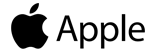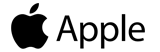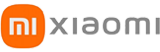Are you facing any trouble with the iTunes store? Problems connecting to the iTunes Store are usually caused by either incorrect date and time setting or obsolete software.
Now say good bye to all I tune related troubles!!! Our highly specialized technical team fixes all the troubles as quickly as possible.