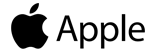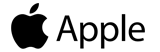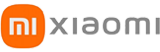For many smartphone users, WIFI not working on their devices can be challenging at times. Even worse, it happens at the worst time possible – when you want to send an important document, check for crucial job updates, or even when you want to log into a certain site, most WI-FI connectivity issues are very common.
Luckily, CLICKNFIX’s WI-FI technical experts are very capable for fixing these problems very easily. We make sure that your device is perfectly ready to connect to WI-FI when we hand over your device to you.